OkHttp的使用与跳坑示例
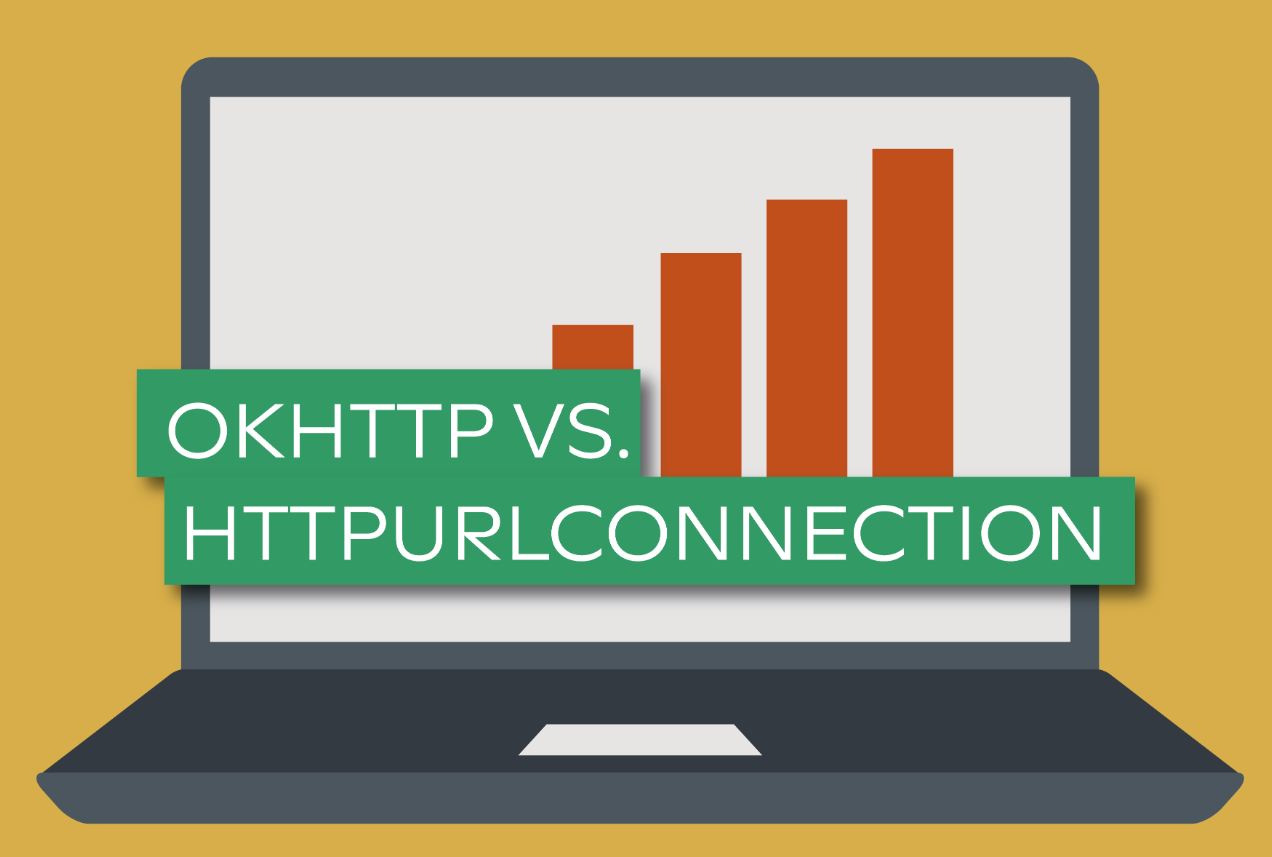
OkHttp是一个优秀的网络请求框架,我开始接触Android开发的时候就用过这个网络请求框架,官方的参考文档在这里 https://square.github.io/okhttp/ ,本文演示了使用OkHttp框架进行简单的Get、Post(表单形式和JSON形式)、Delete、附加请求头、请求异步回调,文件的上传和下载等常用操作。最后记录了一个今天调试了很久的坑,那就是response.body().string()只能有效调用一次,注意Debug的时候对结果造成的改变!JDK9的HttpURLConnection有很多变化,下次博客中会有演示和说明。
首选引入这个依赖就可以使用OkHTTP了
1<dependency>
2 <groupId>com.squareup.okhttp3</groupId>
3 <artifactId>okhttp</artifactId>
4 <version>3.6.0</version>
5</dependency>
6
7<!-- 这个是我演示Post请求JSON格式的时候用到的 -->
8<dependency>
9 <groupId>com.alibaba</groupId>
10 <artifactId>fastjson</artifactId>
11 <version>1.2.47</version>
12</dependency>
如果是 gradle 管理的项目,则只需要引入:
1compile 'com.squareup.okhttp3:okhttp:3.6.0'
1、Get请求示例
1String url = "http://zouchanglin.cn";
2OkHttpClient okHttpClient = new OkHttpClient();
3Request request = new Request.Builder().get().url(url).build();
4try {
5 Response execute = okHttpClient.newCall(request).execute();
6 System.out.println(execute.body().string());
7} catch (IOException e) {
8 e.printStackTrace();
9}
2、Post请求示例
1、JSON请求
1public static void main(String[] args) {
2 String url = "http://zouchanglin.cn/info/create";
3 OkHttpClient okHttpClient = new OkHttpClient();
4 Map<String, Object> map = new HashMap<>();
5 map.put("name", "Mike");
6 map.put("age", "20");
7 RequestBody requestBody = RequestBody.create(
8 MediaType.parse("application/json; charset=utf-8"),
9 JSONObject.toJSONString(map));
10 Request request = new Request.Builder().post(requestBody).url(url).build();
11 try {
12 Response response = okHttpClient.newCall(request).execute();
13 System.out.println(response.body().string());
14 } catch (IOException e) {
15 e.printStackTrace();
16 }
17}
2、表单数据
1public static void main(String[] args) {
2 String url = "http://zouchanglin.cn/info/create";
3 OkHttpClient okHttpClient = new OkHttpClient();
4 RequestBody requestBody = new FormBody.Builder()
5 .add("name", "Mike")
6 .add("age", "20").build();
7 Request request = new Request.Builder().post(requestBody).url(url).build();
8 try {
9 Response response = okHttpClient.newCall(request).execute();
10 System.out.println(response.body().string());
11 } catch (IOException e) {
12 e.printStackTrace();
13 }
14}
3、Delete请求示例
1public static void main(String[] args) {
2 String url = "http://zouchanglin.cn/info/remove";
3 OkHttpClient okHttpClient = new OkHttpClient();
4 RequestBody requestBody = new FormBody.Builder()
5 .add("id", "001002003004").build();
6 Request request = new Request.Builder()
7 .delete(requestBody).url(url).build();
8 try {
9 Response response = okHttpClient.newCall(request).execute();
10 System.out.println(response.body().string());
11 } catch (IOException e) {
12 e.printStackTrace();
13 }
14}
4、附加请求头示例
1public static void main(String[] args) {
2 String url = "http://zouchanglin.cn/info/remove";
3 OkHttpClient okHttpClient = new OkHttpClient();
4 RequestBody requestBody = new FormBody.Builder()
5 .add("id", "001002003004").build();
6 Request request = new Request.Builder()
7 .delete(requestBody)
8 .addHeader("Accept", "application/vnd..")
9 .url(url).build();
10 try {
11 Response response = okHttpClient.newCall(request).execute();
12 System.out.println(response.body().string());
13 } catch (IOException e) {
14 e.printStackTrace();
15 }
16}
5、请求异步回调示例
1public static void main(String[] args) {
2 String url = "http://zouchanglin.cn/info/remove";
3 OkHttpClient okHttpClient = new OkHttpClient();
4 RequestBody requestBody = new FormBody.Builder()
5 .add("id", "0010003004").build();
6 Request request = new Request.Builder().delete(requestBody).url(url).build();
7 Call call = okHttpClient.newCall(request);
8 call.enqueue(new Callback() {
9 @Override
10 public void onFailure(Call call, IOException e) {
11 //TODO...
12 }
13
14 @Override
15 public void onResponse(Call call, Response response) throws IOException {
16 //TODO...
17 }
18 });
19}
6、上传文件加参数示例
1@PostMapping("upload")
2public String uploadToRemoteHost(String ip, String path, String fileId) {
3 String url = String.format("http://%s:8080//api/host/file/create/", ip);
4 //找到文件对象
5 Optional<ImageFile> bigFileById = fileService.getBigFileById(fileId);
6 if(bigFileById.isPresent()){
7 ImageFile imageFile = bigFileById.get();
8 OkHttpClient okHttpClient = new OkHttpClient();
9 MultipartBody.Builder requestBody = new MultipartBody.Builder();
10 requestBody.setType(MultipartBody.FORM);
11 RequestBody body = RequestBody.create(
12 MediaType.parse("application/octet-stream"),
13 imageFile.getContent().getData());
14
15 // 参数分别为 请求key 文件名称 RequestBody
16 requestBody.addFormDataPart("file", imageFile.getName(), body);
17 //要上传的文字参数
18 Map<String, String> map = new HashMap<>();
19 map.put("name", imageFile.getName());
20 map.put("path", path);
21 for (String key : map.keySet()) {
22 requestBody.addFormDataPart(key, map.get(key));
23 }
24 MultipartBody build = requestBody.build();
25 try {
26 Request request = new Request.Builder().post(build).url(url).build();
27 Response execute = okHttpClient.newCall(request).execute();
28 if(execute.isSuccessful()){
29 return execute.body().string();
30 }
31 return JSONObject.toJSONString(ResultVOUtil.error(1, "网络错误"));
32 } catch (IOException e) {
33 e.printStackTrace();
34 return JSONObject.toJSONString(ResultVOUtil.error(2, "网络错误2"));
35 }
36 }
37 return JSONObject.toJSONString(ResultVOUtil.error(3, "文件不存在"));
38}
7、下载文件示例
1public void downloadImg(View view){
2 OkHttpClient client = new OkHttpClient();
3 final Request request = new Request.Builder().get()
4 .url("http://wwwx.yyy/a.png")
5 .build();
6 Call call = client.newCall(request);
7 call.enqueue(new Callback() {
8 @Override
9 public void onFailure(Call call, IOException e) {
10 Log.e("moer", "onFailure: ");;
11 }
12
13 @Override
14 public void onResponse(Call call, Response response) throws IOException {
15 //拿到字节流
16 InputStream is = response.body().byteStream();
17
18 int len = 0;
19 File file = new File(Environment.getExternalStorageDirectory(), "n.png");
20 FileOutputStream fos = new FileOutputStream(file);
21 byte[] buf = new byte[128];
22
23 while ((len = is.read(buf)) != -1){
24 fos.write(buf, 0, len);
25 }
26
27 fos.flush();
28 //关闭流
29 fos.close();
30 is.close();
31 }
32 });
33}
34
8、OkHttp的坑
OkHttp请求回调中response.body().string()只能有效调用一次,调用response.body().string()的时候数据流已经关闭了,再次调用就是提示已经closed,抛出java.lang.IllegalStateException: closed异常,所以这个坑还是有点大,我在debug的时候由于已经监视了一次response.body().string()的返回值,在代码中跑完就是IllegalStateException。 调试代码调试时,表达式的监视有时候会影响代码的运行,比如就像OkHttp这种情况。